Welcome !!
Software Testing Web Solutions
Empowering Excellence in Software Testing: Master the Future of Quality Assurance

- Software Testing Web Solutions is a platform providing online trainings for software testing.
- Our courses cover various areas of software testing, including manual testing, automation testing, and performance testing.
- We offer flexible schedules and affordable pricing to cater to the needs of our clients.
- Our trainers are experienced professionals who have a knack for imparting knowledge effectively.
- We also provide certification upon completion of the courses to enhance your career prospects.
- Join us to enhance your software testing skills and stay ahead in the competitive market.
About
Enhance Your Software Testing Skills with Us
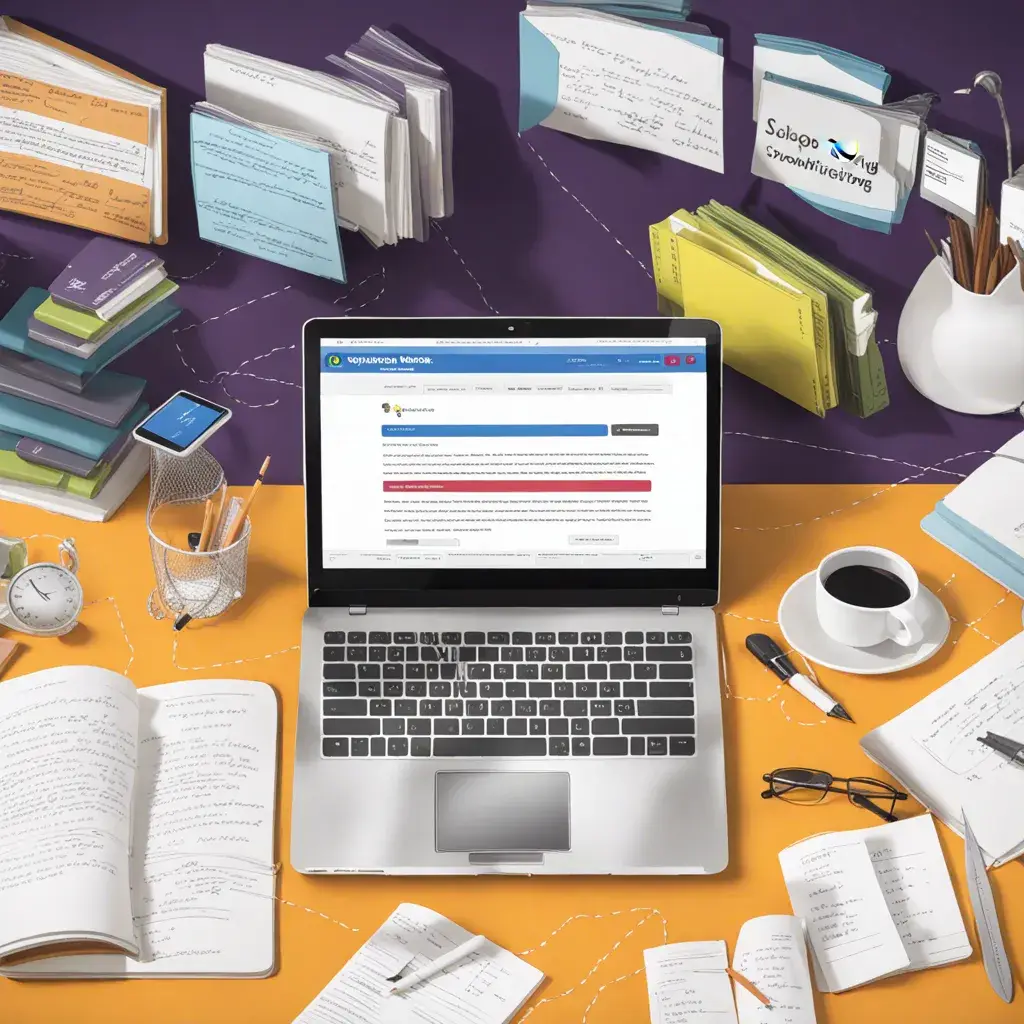
Expert Trainers, Comprehensive Courses
- Certification Upon Completion
- Flexible Schedules
- Affordable Pricing
Trusted by students
0
+
Live Projects
0
+
Job Placement Assistance
0
%
